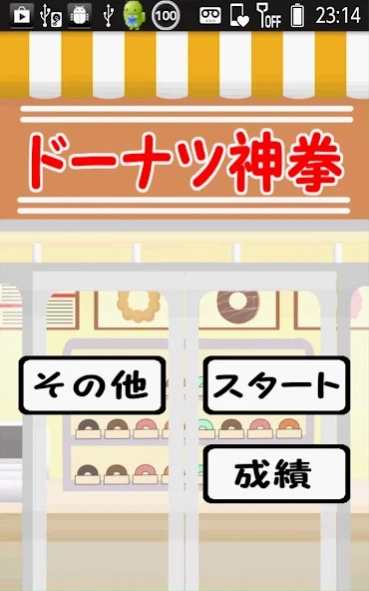Donut Tapper 2.0.0
Free Version
Publisher Description
Donut Tapper - You have your own donut shop!
Congratulations! You have your very own donut shop! Work is fun, and people love your donuts, but sometimes its hard to keep up with the orders!
It’s been so busy that the cooks have put all kinds of things into the fryer! Now you have to race the clock to pick the donuts, but be careful to avoid everything else!
Sorting Mode
You have an order for 30 donuts! Get them ready as quick as you can, but make sure to only choose the donuts!
Master Mode
You’re a master at making donuts, and now you get the hardest orders. There’s an order for 60 donuts!
This mode is only donuts, no obstacles, so get them done asap!
Time Sheet
Track your personal time and keep trying to make those donuts faster!
Awards
Earn awards and titles for your hard work!
Contact
If you have questions or comments, visit our page or send us an email!
About Donut Tapper
Donut Tapper is a free app for Android published in the Arcade list of apps, part of Games & Entertainment.
The company that develops Donut Tapper is fieldWalking. The latest version released by its developer is 2.0.0. This app was rated by 1 users of our site and has an average rating of 5.0.
To install Donut Tapper on your Android device, just click the green Continue To App button above to start the installation process. The app is listed on our website since 2023-08-28 and was downloaded 4 times. We have already checked if the download link is safe, however for your own protection we recommend that you scan the downloaded app with your antivirus. Your antivirus may detect the Donut Tapper as malware as malware if the download link to jp.kino.doughnuts is broken.
How to install Donut Tapper on your Android device:
- Click on the Continue To App button on our website. This will redirect you to Google Play.
- Once the Donut Tapper is shown in the Google Play listing of your Android device, you can start its download and installation. Tap on the Install button located below the search bar and to the right of the app icon.
- A pop-up window with the permissions required by Donut Tapper will be shown. Click on Accept to continue the process.
- Donut Tapper will be downloaded onto your device, displaying a progress. Once the download completes, the installation will start and you'll get a notification after the installation is finished.